- Log in to your Molahin business account using your registered email address and password.
- Navigate to the User Menu in the header at the top right corner, and click on My Dashboard.
- Once you’re on the Dashboard, click on the Add Beat option from the side menu under Beats.
- Fill in the required details, including:
- Title: The name of your beat.
- Description: A short description to attract buyers.
- Genre: Select the appropriate genre for your beat.
- MP3 Audio Preview: Upload your beat by clicking the Upload File option.
- Price: Set the price you want to sell your beat for.
- Licensing Terms: Specify the terms for using your beat.
- Once the file is uploaded, review all the details you’ve entered to ensure accuracy.
- Click on Publish or Save as Draft.
Your beat will be available on your store once it’s approved.