Downloading your License Agreement is available on the Receipt page.
To download license agreement of beats you’ve purchased:
1. Log in to your Molahin account using your registered email address and password.
2. Navigate to the header menu on the top right hand corner, click on your USER NAME.
3. Click on My Purchase option from the profile menu.
4. The page will redirect you to your Purchase History page, navigate to Receipt.
5. Click on View Details next to the order that was completed.
6. Once on the Receipt page, Navigate to License Agreement.
7. Click on Download License to begin your download.