You will need to create an account to buy or sell on Molahin. To create an account:
1. From the Molahin header menu, navigate to Log in and click Register.
2. Enter your email address and personal information.
3. Enter a username.
4. Enter a password and click Register.
5. You are now a registered user on Molahin. An email will be sent for you to activate your account.
6. Within the email you receive from Molahin, click Activate Your Account.
Notes:
– Your username cannot be changed once you’ve activated your account.
– Your username is not your display name, The display name is What others see. So don’t use your any other information that could identify you, like your phone number, email address, street name or school name.
We’ll reject any names we think are rude. If that happens to you, please choose something different.
– This activation link in the email will be valid for 30 days. After 30 days, when logged in to Molahin, you can click Resend and you will receive another email also active for 30 days.