In the account settings, you can define your name, email, and other information.
To define your account settings:
1. Log in to your Molahin account using your registered email address and password.
2. Navigate to the header menu on the top right hand corner, click on your USER NAME.
3. The page will redirect you to your account, click on Edit Profile option.
4. Edit your account information.
5. Click on Save Changes to successfully apply changes.
Note: This some information is for internal use only and not available to the public.