If you are unable to access your account, reset your password by following the steps mentioned below:
1. From the Molahin menu on the top right hand corner of the page, click on Log In.
2. Click on Lost Password? link displayed below the password field.
3. Enter your registered email address on Molahin and click Send Request.
4. An email will be sent to your registered email address with instructions on how to reset your password.
Note: Follow the instructions sent on the email and login to your account once the password is successfully reset.